Image Sizes for Web & Social Media
Unfortunately, social media channels (Facebook, Instagram, LinkedIn) don’t always “play nice” with each other. Photo/image sizes differ between the three so, when you create images, you need to design in multiple sizes so they appear correctly on each channel. Images are measured in pixels. Supplied images for all social media channels and our website should be in .JPG format.
Facebook:
The key to designing for Facebook is to create images that are 1200 pixels wide.
Facebook’s landscape format (above) looks great on computer screens and good on mobile phones. The image touches both sides (left and right) of the posts on either. This is the format we recommend.
Facebook’s square format (above) looks great on mobile phones, but not as good on computer screens. On computer screens, the image doesn’t touch either side (left or right) of the post, leaving space that is filled with an auto-generated color of Facebook’s choosing (click here for examples).
Instagram:
The key to designing for Instagram is to create images that are 1080 pixels wide.
Instagram’s square format (above) is the best overall format for mobile phones and the one we recommend. All preview images on the OLW Instagram landing page are square.
The Instagram portrait format (above) has merit for certain posts but parts of the image will be cropped on the OLW Instagram landing page.
The Instagram landscape format (above) is acceptable for certain posts but the image will not look uniform (with other images) on the OLW Instagram landing page.
LinkedIn:
Linked seems to be the most flexible of the three social media channels covered here. All image sizes mentioned above (Facebook and Instagram) seem to display well in LinkedIn. Our recommendation is to design for Facebook and Instagram, and the assets you create should work in LinkedIn.
Website:
Our Lady of the Wayside’s website is flexible with image sizes. The social media formats mentioned above (Facebook and Instagram) work well on our website, though you are not limited only to these sizes.
Please Note: Square images work well in the body of a story AND ALSO as the thumbnail image of the story on the NEWS page. If you create a landscape image for the header or body of a story, you’ll also need to supply a square image as the thumbnail image on the NEWS page.



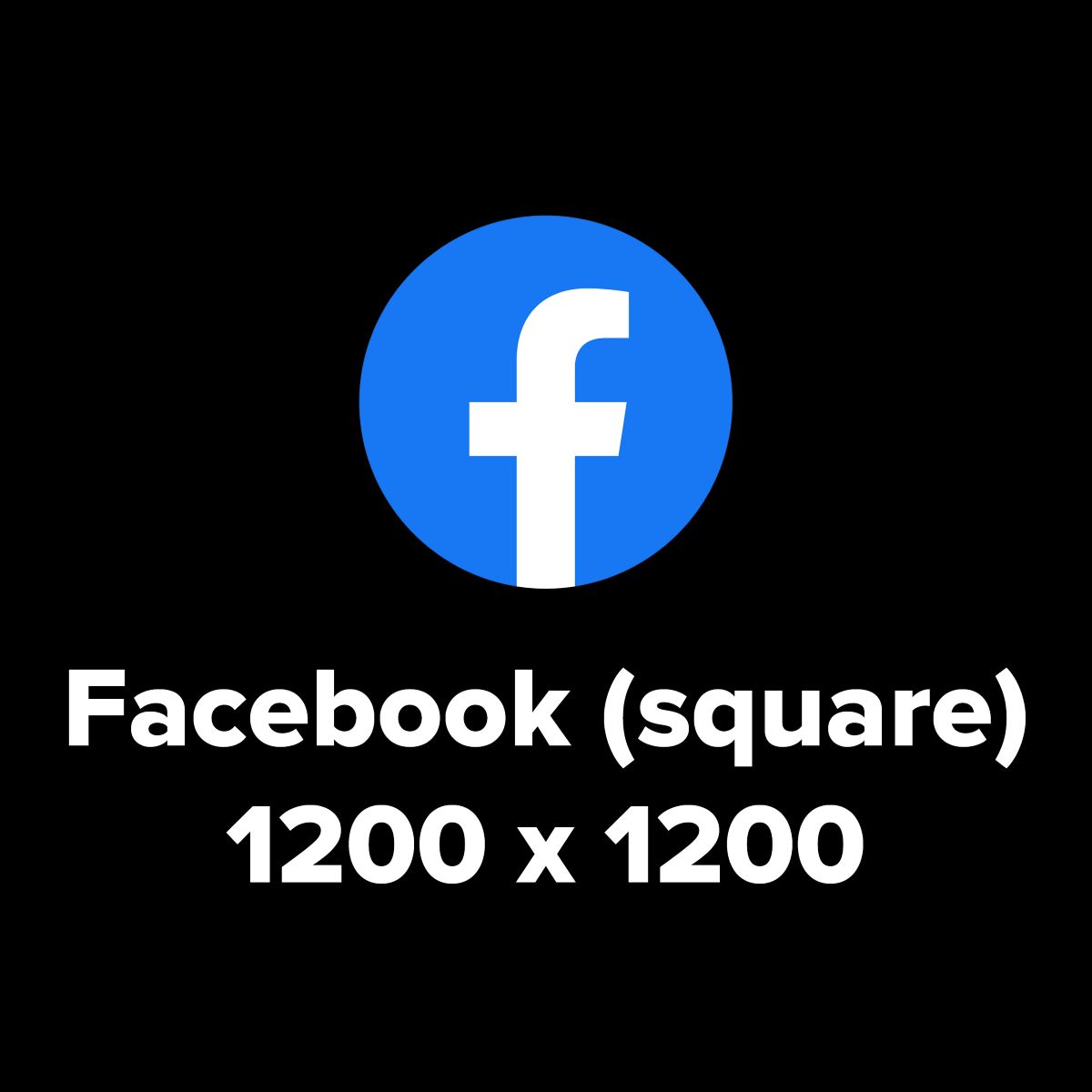
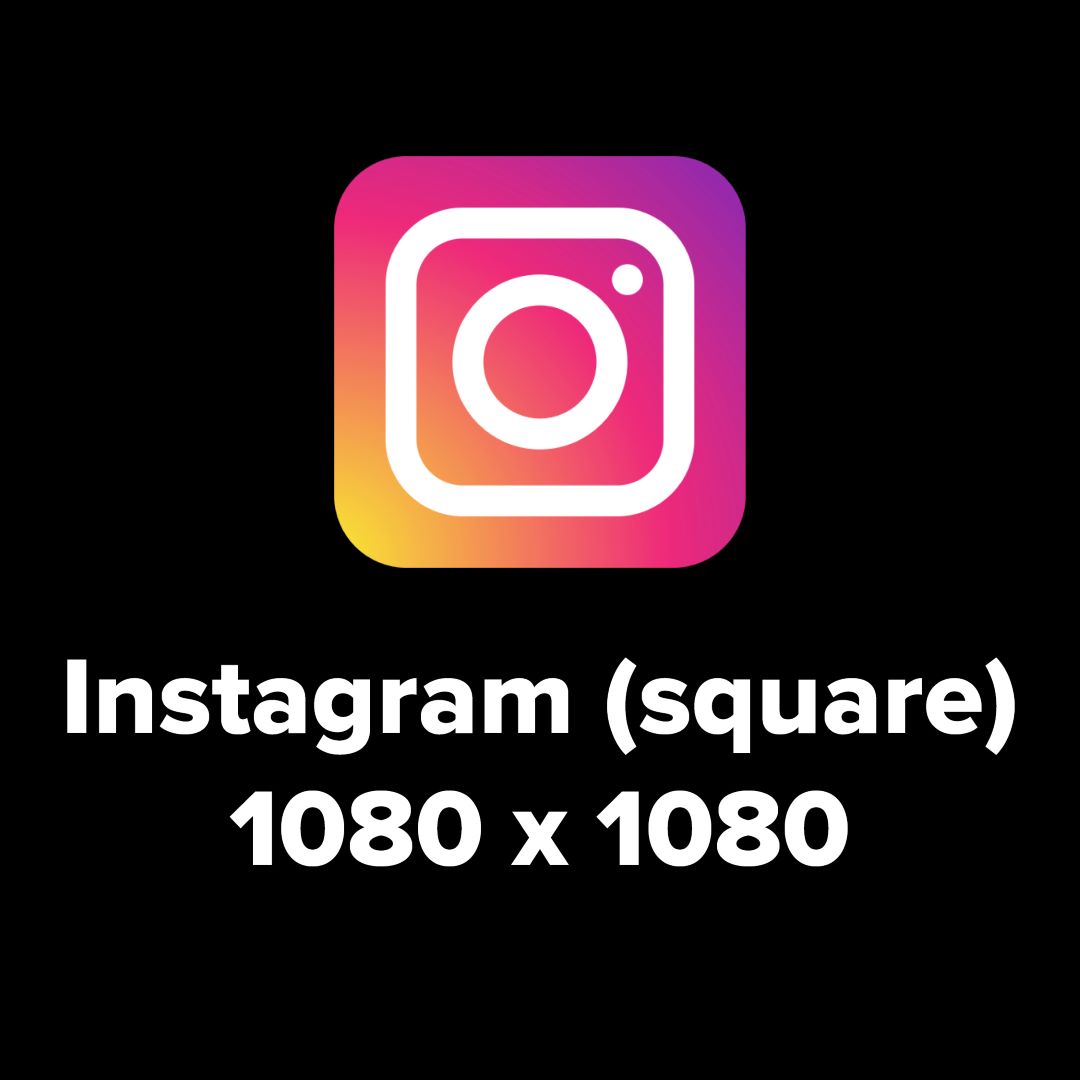


Comments are closed here.