Example: Square Facebook Posts on Computer Screens
Below are two examples of how Facebook automatically displays square (1200 x 1200), rather than landscape (1200 x 630) images on computer screens. Note how Facebook “floats” the image in the center of the post, and automatically assigns a color to both sides of the post.
Example 1 (above): Facebook automatically assigned the color black to both sides of Father Arthur’s photo, which looks “clunky” in the post.
Example 2 (above): Facebook automatically assigned the color blue to both sides of the Bulletin Cover image. While not as obviously bad as the image of Father Arthur above, the post would look better if the image filled the screen.
NOTE: Both screen captures above were from Facebook posts on a computer. On mobile phones, the images fill the screen completely.


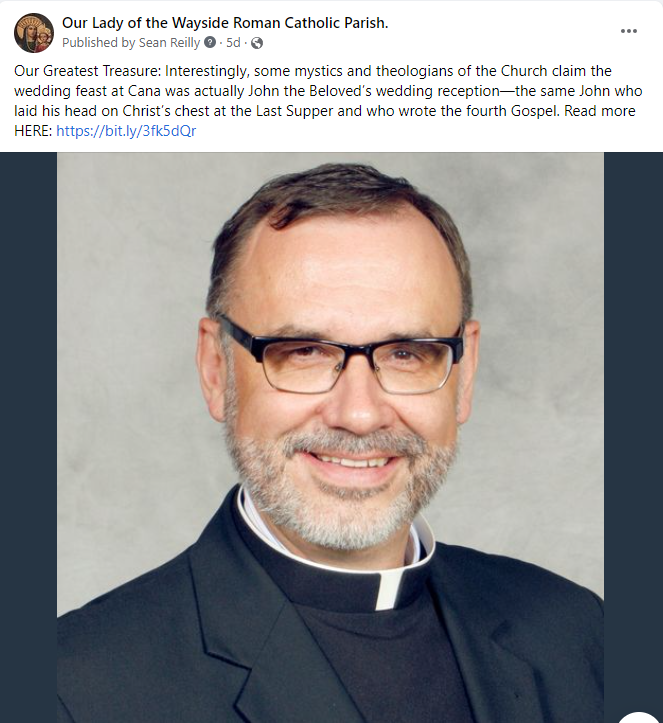
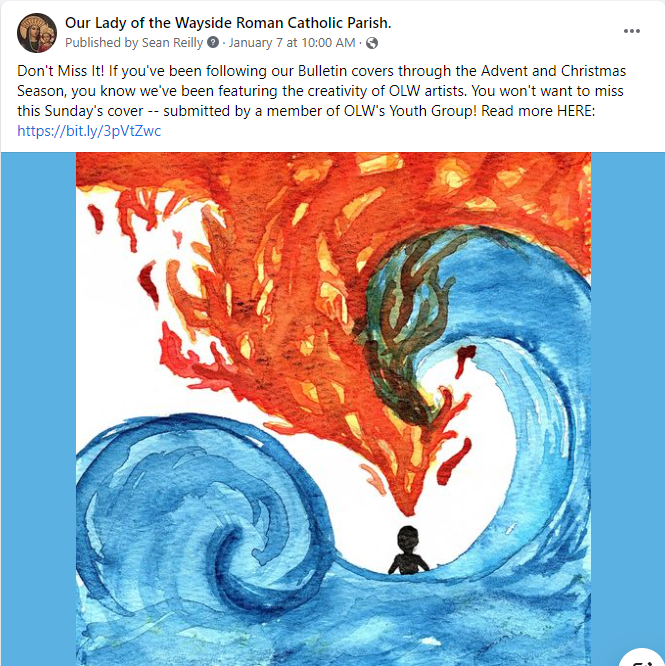
Comments are closed here.